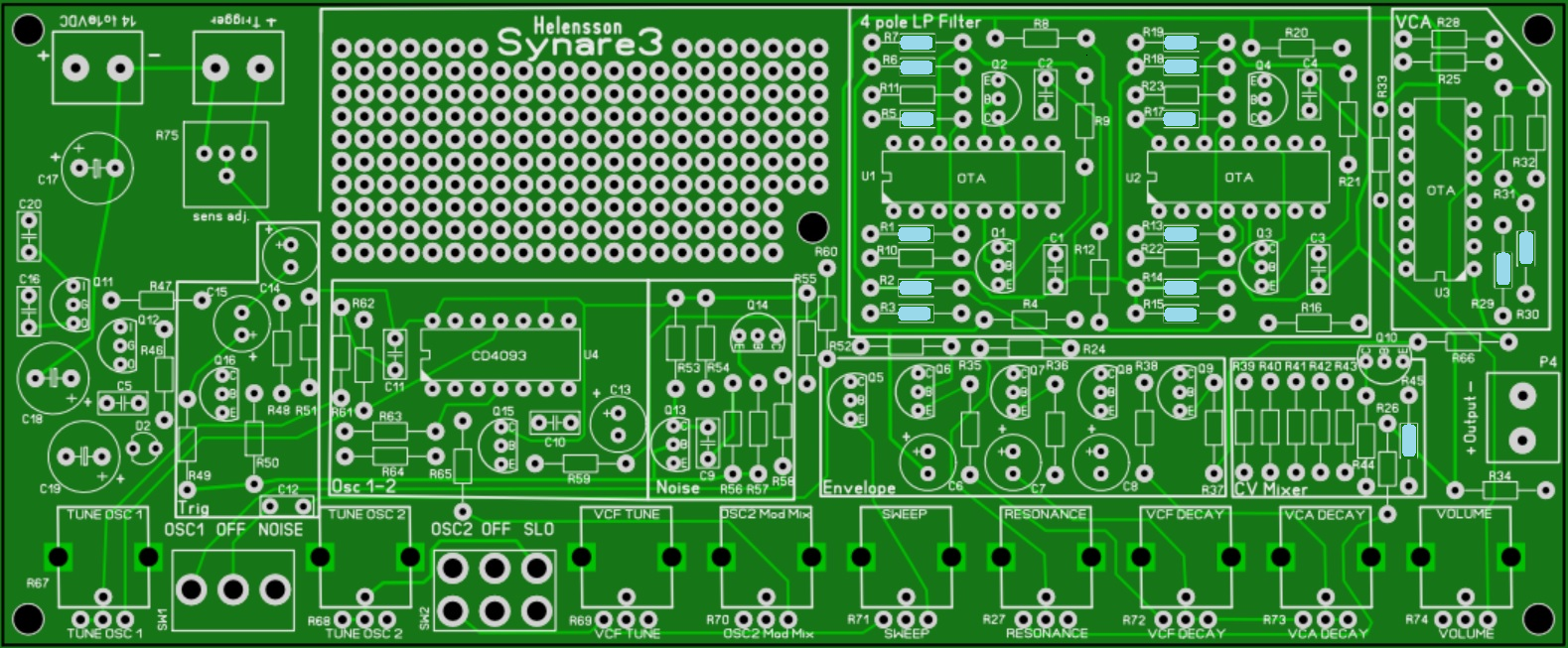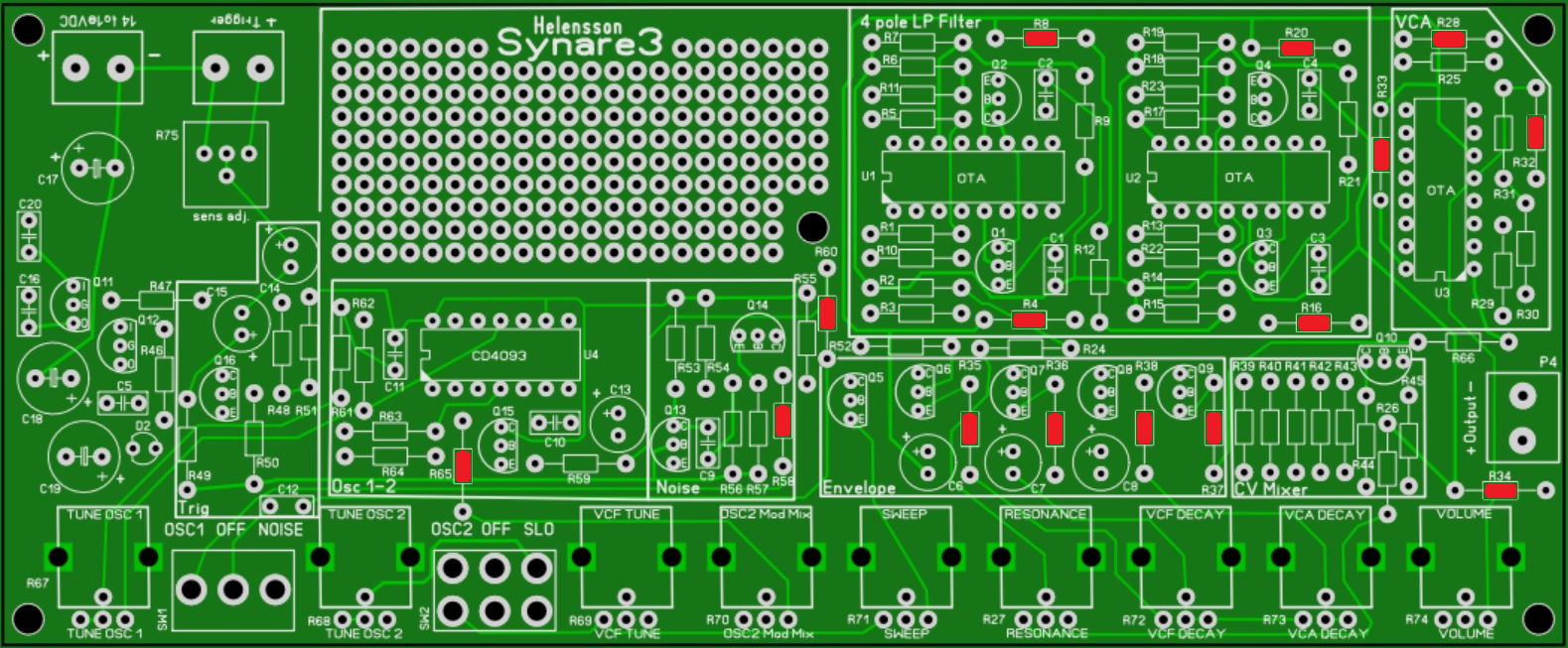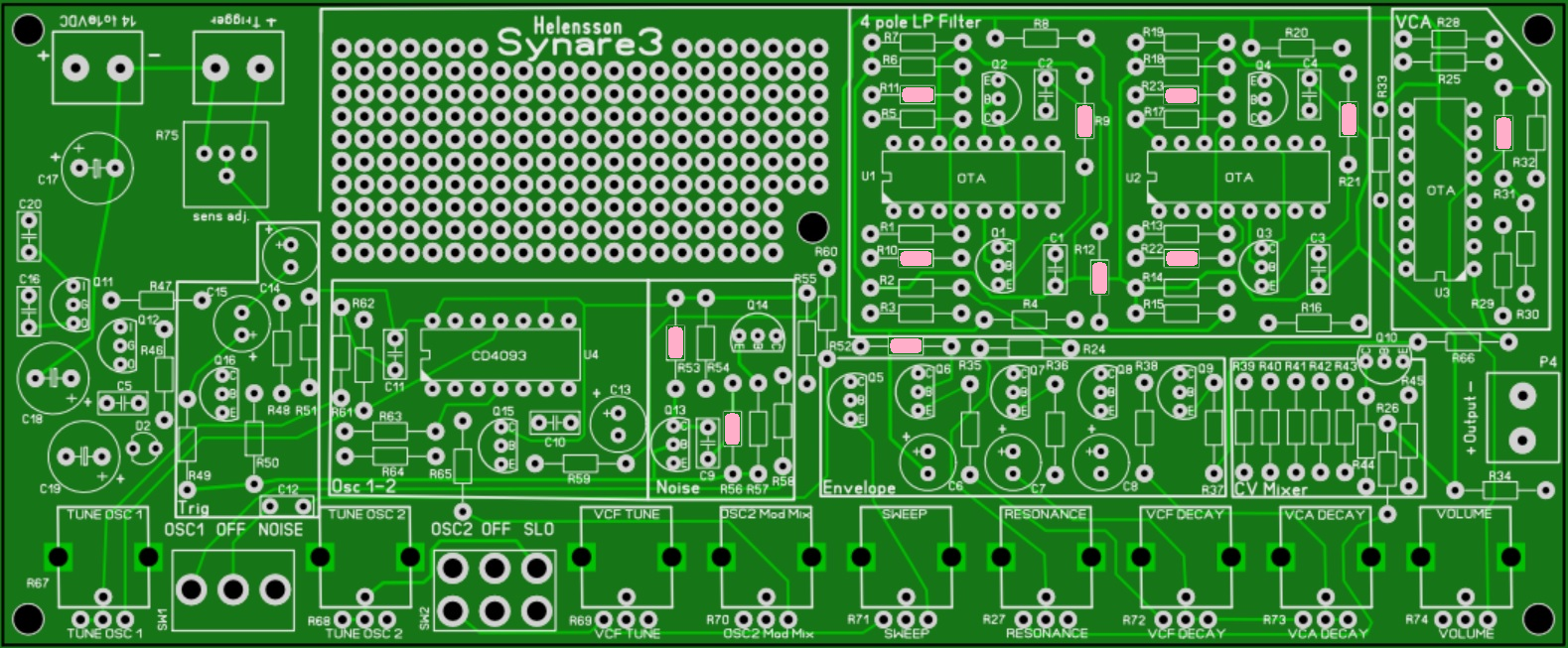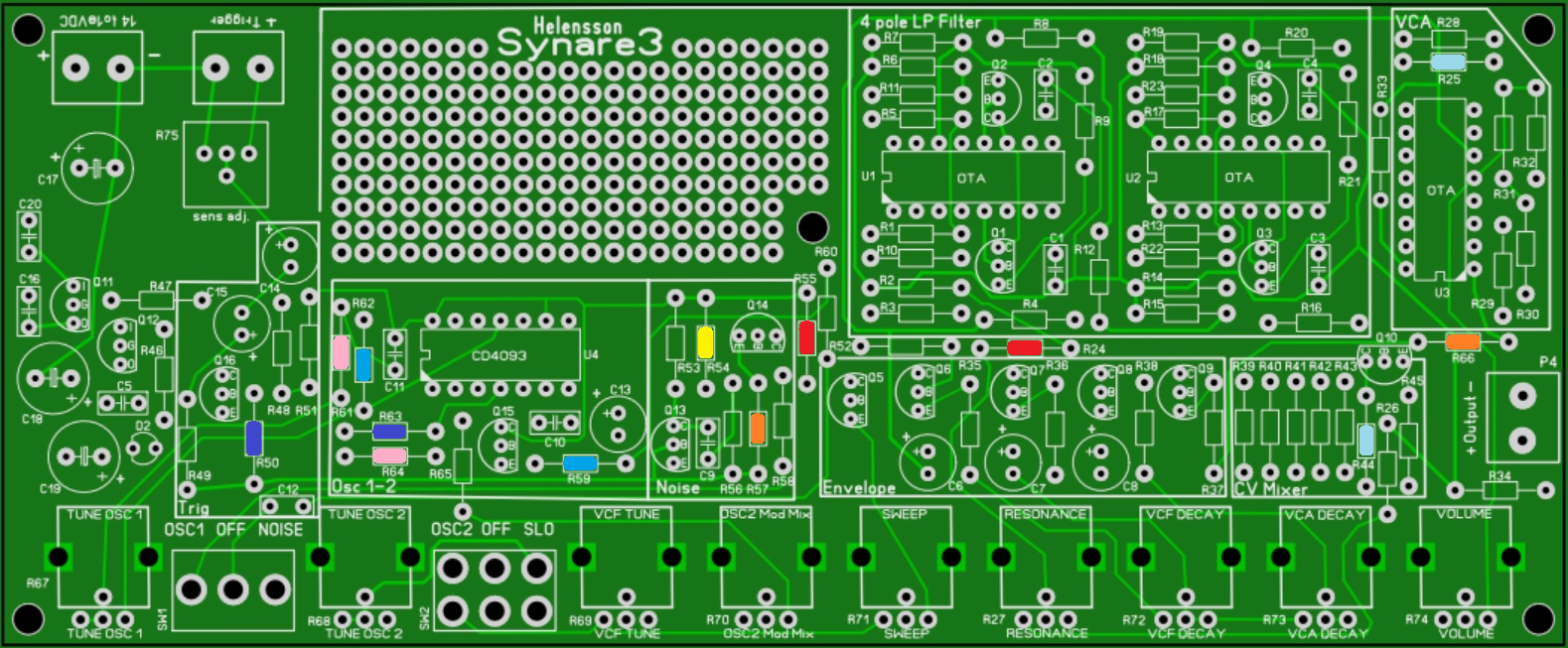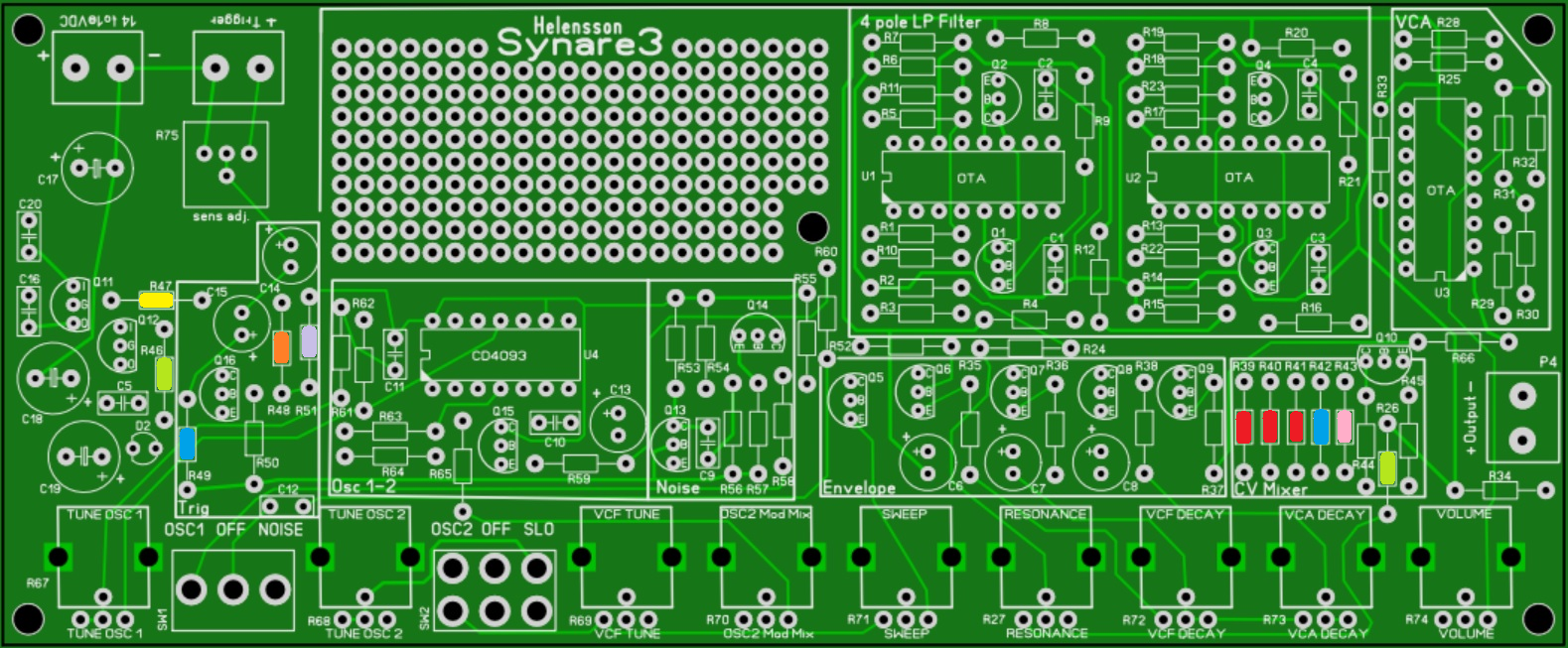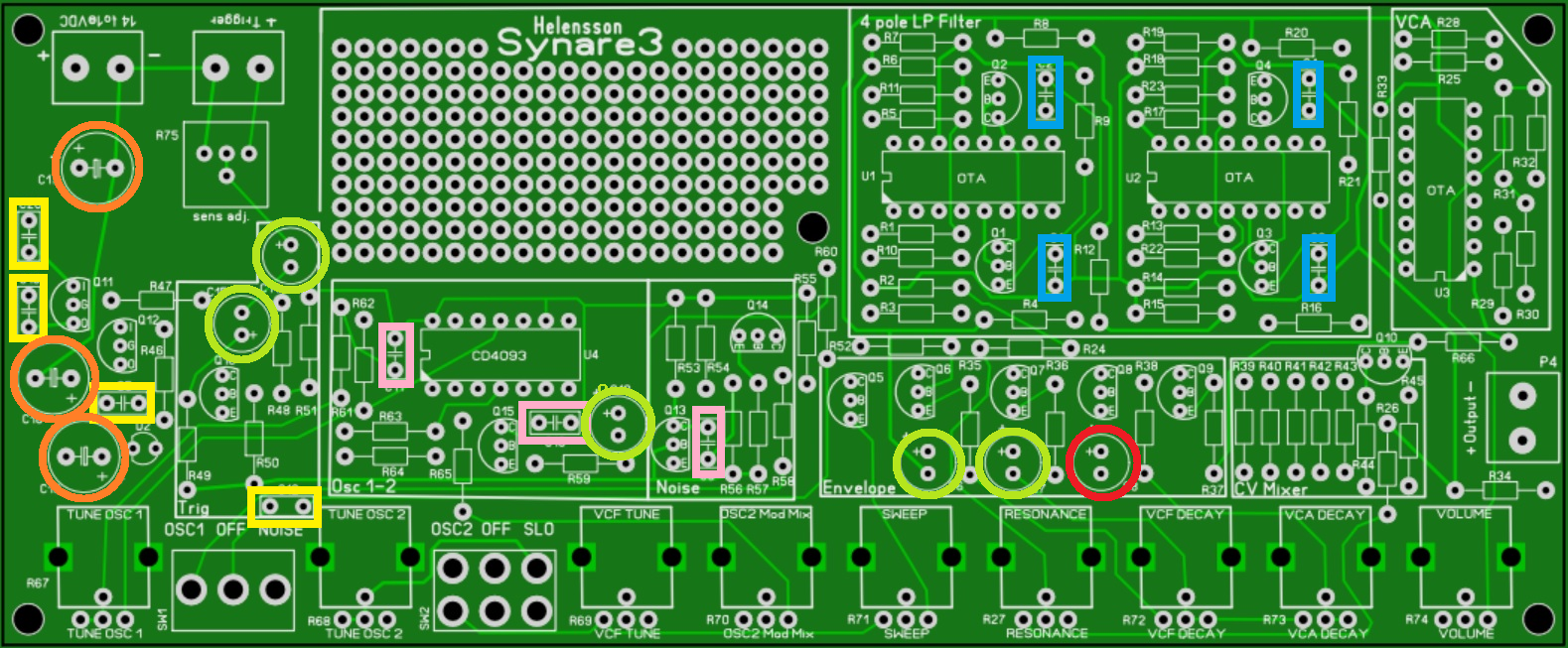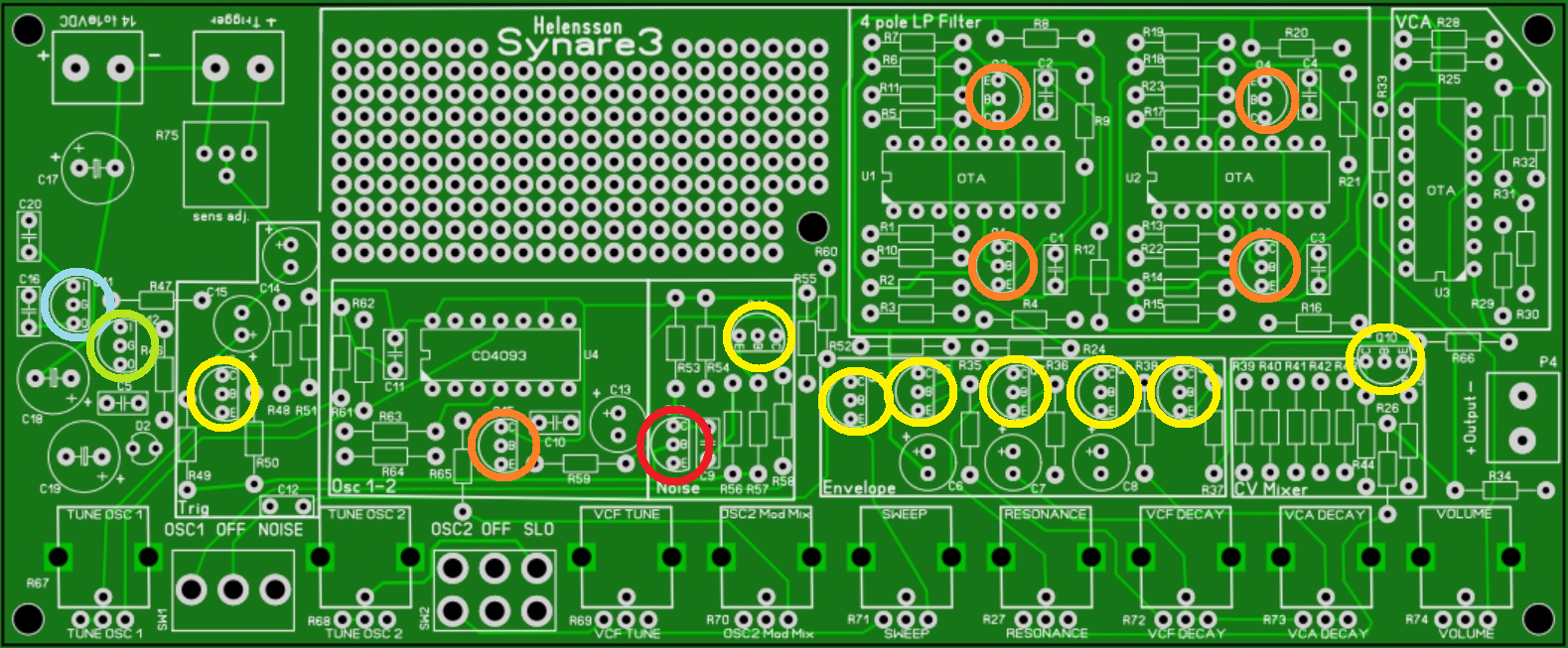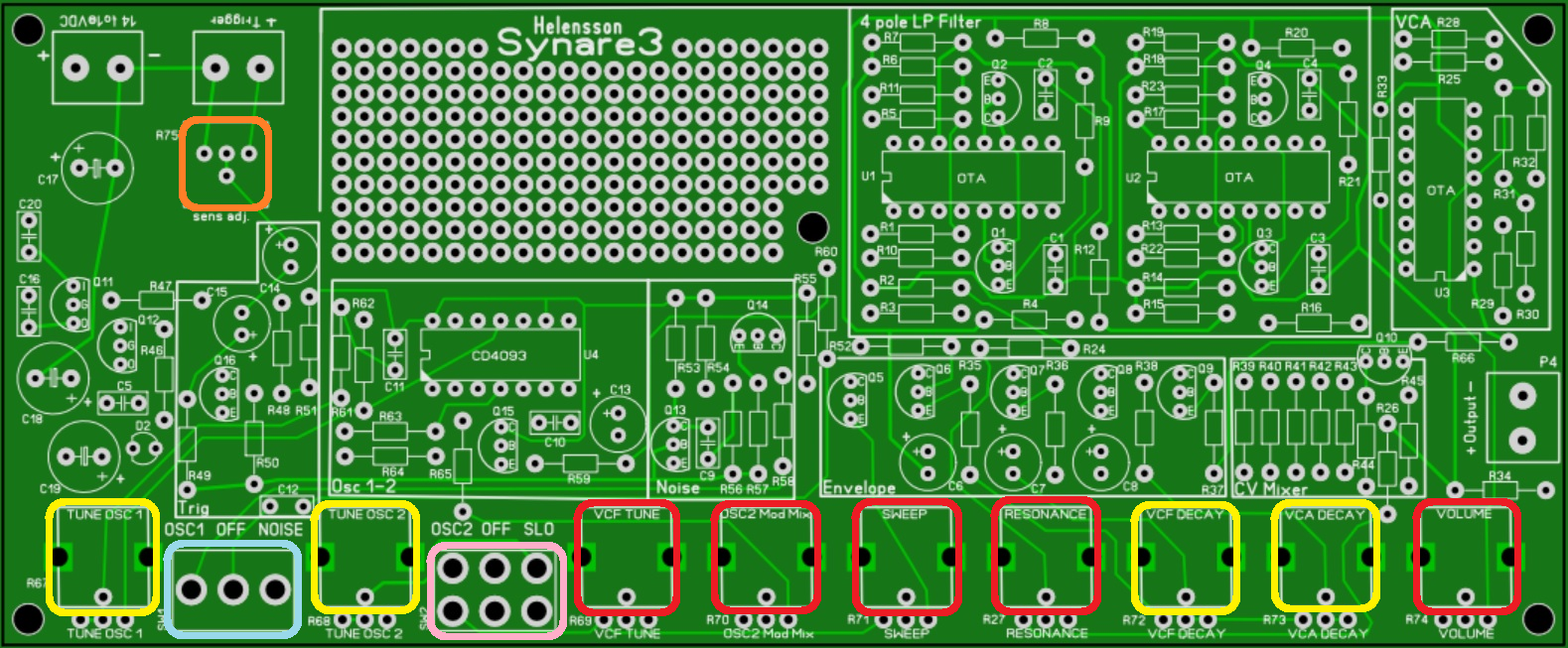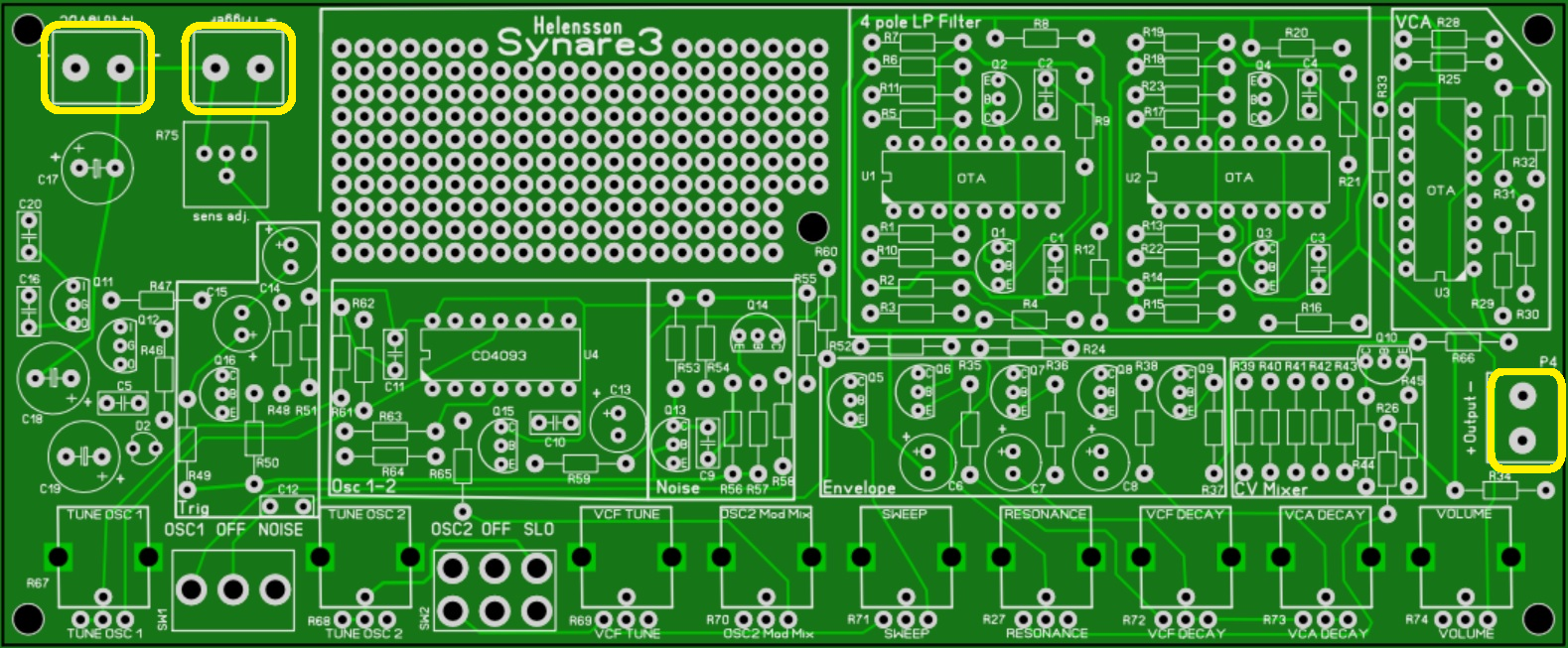Synare 3 Assembly (for board assy# 092419 only)
Thank you for your purchase of the Synare3+ Percussive Synthesizer kit. This vintage style synth board will give
you all the great sonic possibilities of a true analog system. Although this circuit is vintage technology compared
to the digital synth world, it is still preferred by seasoned professionals for tone versatility, ease of use, and
responsiveness to "on the fly" patch changes. Direct control parameters are completely step-less giving you
infinite control combinations. Whether its melodic tones, or the sounds of sweeps, pops, blips, you name it...
this Percussive Synthesizer kit will provide you with an endless variety of sounds.
Triggered by drum pad or piezo, the unit is dynamic and level dependent. There are three oscillators. Oscillator one and two produce an adjustable pitch, also oscillator two can generate an LFO (labeled SLO on the unit) or an adjustable pitch. Either oscillator can be turned off if single oscillator operation is desired. Also provided is a white noise generator and a four pole filter on the unit, with the following controls: Tune (filter frequency), Oscillator 2 level, Sweep, Resonance, and Decay. The final amplifier section has Volume and Decay time controls. The resonance in the filter section can be turned up to produce self-oscillation.
Construction notes:
All parts should be mounted on the side of the PCB indicated by the silk screen.Some components must be mounted in a particular orientation on the PCB. Follow the mounting instructions carefully and read each step completely before mounting the component.
It is best to install and solder the components in phases. Follow each individual illustration and steps below. Install and solder older those components before going to the next illustration. This will make it easier to keep up with the order of parts and avoid any mis-loading of components as you go.
you all the great sonic possibilities of a true analog system. Although this circuit is vintage technology compared
to the digital synth world, it is still preferred by seasoned professionals for tone versatility, ease of use, and
responsiveness to "on the fly" patch changes. Direct control parameters are completely step-less giving you
infinite control combinations. Whether its melodic tones, or the sounds of sweeps, pops, blips, you name it...
this Percussive Synthesizer kit will provide you with an endless variety of sounds.
Triggered by drum pad or piezo, the unit is dynamic and level dependent. There are three oscillators. Oscillator one and two produce an adjustable pitch, also oscillator two can generate an LFO (labeled SLO on the unit) or an adjustable pitch. Either oscillator can be turned off if single oscillator operation is desired. Also provided is a white noise generator and a four pole filter on the unit, with the following controls: Tune (filter frequency), Oscillator 2 level, Sweep, Resonance, and Decay. The final amplifier section has Volume and Decay time controls. The resonance in the filter section can be turned up to produce self-oscillation.
Construction notes:
All parts should be mounted on the side of the PCB indicated by the silk screen.Some components must be mounted in a particular orientation on the PCB. Follow the mounting instructions carefully and read each step completely before mounting the component.
It is best to install and solder the components in phases. Follow each individual illustration and steps below. Install and solder older those components before going to the next illustration. This will make it easier to keep up with the order of parts and avoid any mis-loading of components as you go.
Step 1.
Install the 220 ohm resistors - highlighted in LIGHT BLUE (15)
Install the 220 ohm resistors - highlighted in LIGHT BLUE (15)
Step 2.
Install the 10K resistors - highlighted in RED (15)
Install the 10K resistors - highlighted in RED (15)
Step 3.
Install the 100K resistors - highlighted in PINK (11)
Install the 100K resistors - highlighted in PINK (11)
Step 4.
Install the 470K resistors R59, R62 (yellow-violet-yellow) -highlighted in BLUE (2)
Install the 2.2K resistors R25, R44 (red-red-red) -highlighted in SKY BLUE (2)
Install the 1Meg resistor R54 (brown-black-green) - highlighted in YELLOW
Install the 22 ohm resistors R57, R66 (red,red,black)- highlighted in ORANGE (2)
Install the 6.8K ohm resistors R24, R55 (blue,gray,red) - highlighted in RED (2)
Install the 100 ohm resistors R50, R63 (brown,black,brown) -highlighted in PURPLE (2)
Install the 22K resistors R61, R64 (red,red,orange) - highlighted in PINK (2)
Install the 470K resistors R59, R62 (yellow-violet-yellow) -highlighted in BLUE (2)
Install the 2.2K resistors R25, R44 (red-red-red) -highlighted in SKY BLUE (2)
Install the 1Meg resistor R54 (brown-black-green) - highlighted in YELLOW
Install the 22 ohm resistors R57, R66 (red,red,black)- highlighted in ORANGE (2)
Install the 6.8K ohm resistors R24, R55 (blue,gray,red) - highlighted in RED (2)
Install the 100 ohm resistors R50, R63 (brown,black,brown) -highlighted in PURPLE (2)
Install the 22K resistors R61, R64 (red,red,orange) - highlighted in PINK (2)
Step 5.
Install the 220K resistors R39, R40, R41 (red-red-yellow) -highlighted in RED (3)
Install the 330K resistor R48 (orange-orange-yellow) -highlighted in ORANGE
Install the 2.7Meg resistor R43 (red-violet-green) - highlighted in PINK
Install the 68K ohm resistors R42, R49 (blue-gray-orange)- highlighted in BLUE (2)
Install the 820K ohm resistor R47 (gray,red,yellow) - highlighted in YELLOW
Install the 47K ohm resistor R51 (yellow-violet-orange) -highlighted in GRAY
Install the 1K resistors R26, R46 (brown-black-red) - highlighted in GREEN (2)
Install the 220K resistors R39, R40, R41 (red-red-yellow) -highlighted in RED (3)
Install the 330K resistor R48 (orange-orange-yellow) -highlighted in ORANGE
Install the 2.7Meg resistor R43 (red-violet-green) - highlighted in PINK
Install the 68K ohm resistors R42, R49 (blue-gray-orange)- highlighted in BLUE (2)
Install the 820K ohm resistor R47 (gray,red,yellow) - highlighted in YELLOW
Install the 47K ohm resistor R51 (yellow-violet-orange) -highlighted in GRAY
Install the 1K resistors R26, R46 (brown-black-red) - highlighted in GREEN (2)
Step 6.
Install the IC Sockets - but DO NOT install the IC's just yet!
Capacitors - be aware of polarity markings on the electrolytics!
Install the 330uf capacitors (C17, C18, C19) - highlighted in ORANGE (3)
Install the .047uf capacitors (C9, C10, C11) -highlighted in PINK (3)
Install the .001uf capacitors (C1, C2, C3, C4) -highlighted in BLUE (4)
Install the .1uf capacitors (C5, C12, C16, C20) -highlighted in YELLOW (4)
Install the 1uf capacitors (C6, C7, C13, C14, C15)- highlighted in GREEN (5)
Install the 2.2uf capacitor - (C8)-highlighted in RED
Install the IC Sockets - but DO NOT install the IC's just yet!
Capacitors - be aware of polarity markings on the electrolytics!
Install the 330uf capacitors (C17, C18, C19) - highlighted in ORANGE (3)
Install the .047uf capacitors (C9, C10, C11) -highlighted in PINK (3)
Install the .001uf capacitors (C1, C2, C3, C4) -highlighted in BLUE (4)
Install the .1uf capacitors (C5, C12, C16, C20) -highlighted in YELLOW (4)
Install the 1uf capacitors (C6, C7, C13, C14, C15)- highlighted in GREEN (5)
Install the 2.2uf capacitor - (C8)-highlighted in RED
Step 7.
Install 78L12 regulator Q11 - highlighted in light BLUE
Install 78L06 regulator Q12 - highlighted in GREEN
Install 2N3904 transistors (Q5-10, Q14, Q16) - highlighted in YELLOW (8)
Install MPSA14 transistors (Q1 - Q4, Q15,) highlighted in ORANGE (5)
Install Noise Transistotor Q13 - highlighted in RED
Install LED (D2) ....(not highlighted - located next to C19)
Install 78L12 regulator Q11 - highlighted in light BLUE
Install 78L06 regulator Q12 - highlighted in GREEN
Install 2N3904 transistors (Q5-10, Q14, Q16) - highlighted in YELLOW (8)
Install MPSA14 transistors (Q1 - Q4, Q15,) highlighted in ORANGE (5)
Install Noise Transistotor Q13 - highlighted in RED
Install LED (D2) ....(not highlighted - located next to C19)
Step 8.
Install the 10K trimpot - highlighted in ORANGE
Install the 1M potentiometers - highlighted in YELLOW (4)
Install the 50K potentiometers - highlighted in RED (5)
Install the toggle switch - highlighted in BLUE
Install the toggle switch - highlighted in PINK
Install the 10K trimpot - highlighted in ORANGE
Install the 1M potentiometers - highlighted in YELLOW (4)
Install the 50K potentiometers - highlighted in RED (5)
Install the toggle switch - highlighted in BLUE
Install the toggle switch - highlighted in PINK
Step 9.
Install the 2-pin terminal connectors - highlighted in yellow (3)
Install the 2-pin terminal connectors - highlighted in yellow (3)
Hookup and Operation:
Connect power to the board and verify that +12 and +6 volts are being supplied to the circuitry.
This is accomplished by first supplying 14 to 18 volts DC to the power terminal on the board. This should be obtained from a low noise, well-regulated supply, or for merely testing you can use two 9 Volt batteries wired in series. If using batteries, use two 9V battery clips and wire them in series to provide 18 volts.
After the power test are complete remove the power
.
You may now insert all IC’s into their sockets
To avoid possible damage, please pay close attention the correct pin placement of these parts.
Connect a piezo trigger or audio source to the board via the trigger terminal.
.
Connect an audio amplifier from the output terminal.
Make sure that your amplifier is at a comfortable, low volume to begin.
Turn R75 (sensitivity) to the mid position
.
Turn R74 (Volume) up so that the output will be at an audible level,
and turn the remaining pots to their mid-positions.
Reconnect the power
The Power LED D2 will illuminate. You may now experiment by tapping on the trigger while tweaking the front panel controls. Experiment with the various effects on the output of the synthesizer. Listed below are the front panel controls and the parameters that they adjust on the synth.
Controls:
Oscillator 1 - Pitch Source
TUNE: controls pitch of Oscillator in OSC 1 position
OFF: no function
NOISE: white noise source
OSC 1: turns on Oscillator pitch
Oscillator 2 - Pitch source and controller
TUNE: controls pitch of oscillator in OSC 2 position or speed of LFO in SLO position
OFF: no function
SLO: makes oscillator an LFO controller
OSC 2: turns on oscillator pitch (or higher speed LFO)
Filter - Sound modifier or source
TUNE: controls sound quality of an oscillator or tune (pitch) of the filter
OSC 2: controls how much LFO (Oscillator 2) affects the filter
SWEEP: determines how much pitch drop the Tune of the Filter will have
RES: controls sound quality of an oscillator or turns the Filter into a sound source
DECAY: determines how long it takes for the Sweep to effect the Tune of the Filter
Amplifier - Controls how the output will sound
DECAY: determines how long the sound will take to die out
VOL: controls the volume of the output
for board assy# 092419 only